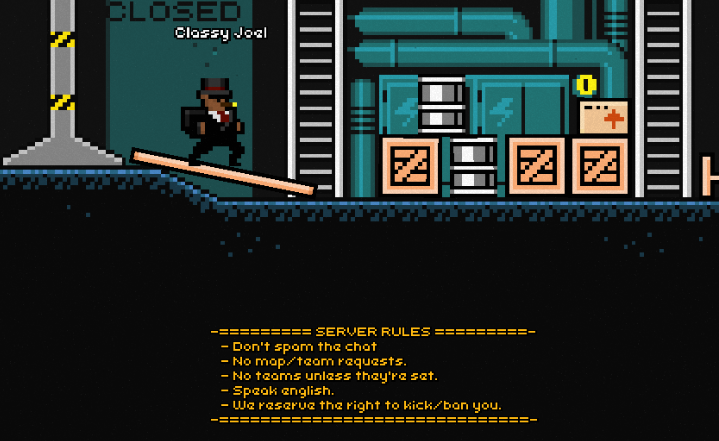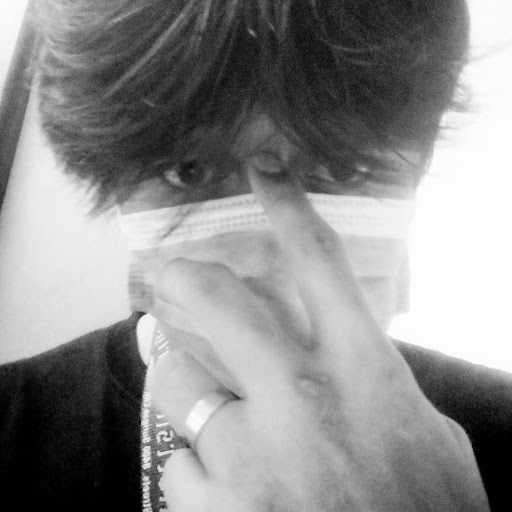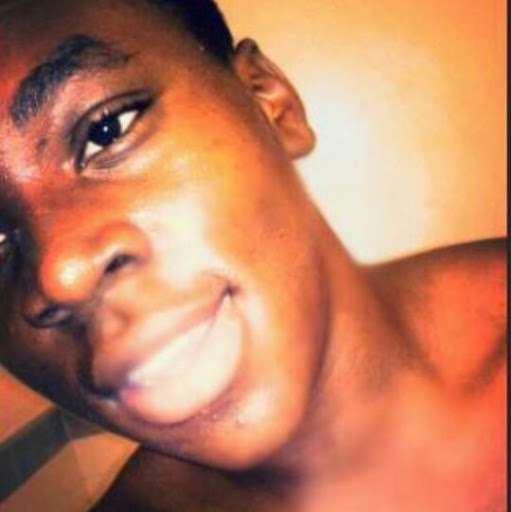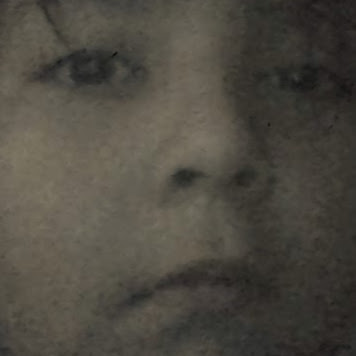-= WHAT IS IT? =-
A simple script that will show a preset message every time a new round starts. You can configure the message to not only be a set of server rules, but also map / gamemode instructions, event announcements, random custom strings and whatever else you can possibly imagine.
-= HOW TO DOWNLOAD AND USE =-
[1] Right click the download button and select the 'Save link as...' option.
[2] Save the file into the following directory, or save it anywhere and then move it here:
C:\Users\Your Name\Documents\Superfighters Deluxe\Scripts
[3] Rename the file; this step is important as you'll be required to write the file name along with the command to activate it any time you want to use it.
[4] Make any desired changes to the script settings (the default script does NOT come with the rules and color shown in the preview image).
[5] Save the changes, then go in-game.
[6] When in-game, write the following command into the chat:
/startscript filename
Instead of "filename", write the name of the file you chose in step [3]. Be sure to write it correctly otherwise you won't be able to activate it (for example, if I name the file rules.txt I will write /startscript rules in-game).
-= FAQ =-
Q: Can you add a command to let users activate the popup manually (like /rules)?
A: No. The game doesn't allow us to set custom commands at the moment.
Q: How do I add more rules?
A: After the last plus (+) symbol, press Enter, then Tab, then fill the following in:
"your rule here\n" +
You can add as many of these as you want, just make sure the last line (before the next command) ends with a semi-colon (;) instead of a plus (+).
Don't delete the "\n" or the quote marks! They're part of the script. Only edit the text itself.
Q: How do I add more chat MOTDs?
A: After the last comma (,) start a new line (Enter and then Tab) and fill the following in:
"your ad here",
You can add as many of these as you want, just make sure the last line (before the };) doesn't end with a comma (,) like the rest but rather with just a quote mark (").
Q: How do I disable chat ads completely?
A: Find the following line in the script:
private const bool SHOW_CHAT_ADS = true;
Change "true" to "false".
Q: How do I change the color of the popup message?
A: Go to this website and select your desired color. After you've found one, find this line inside the script:
private Color POPUP_TEXT_COLOR = new Color(255, 0, 0);
Then change the numbers to the color you chose (RGB value).
Q: Can I or anybody else read the rules from the popup after it disappears?
A: You'll have to wait till the end of the round in order for it to appear again. If you want your rules to appear throughout the game consider writing them as chat ads instead of inside the popup.
|